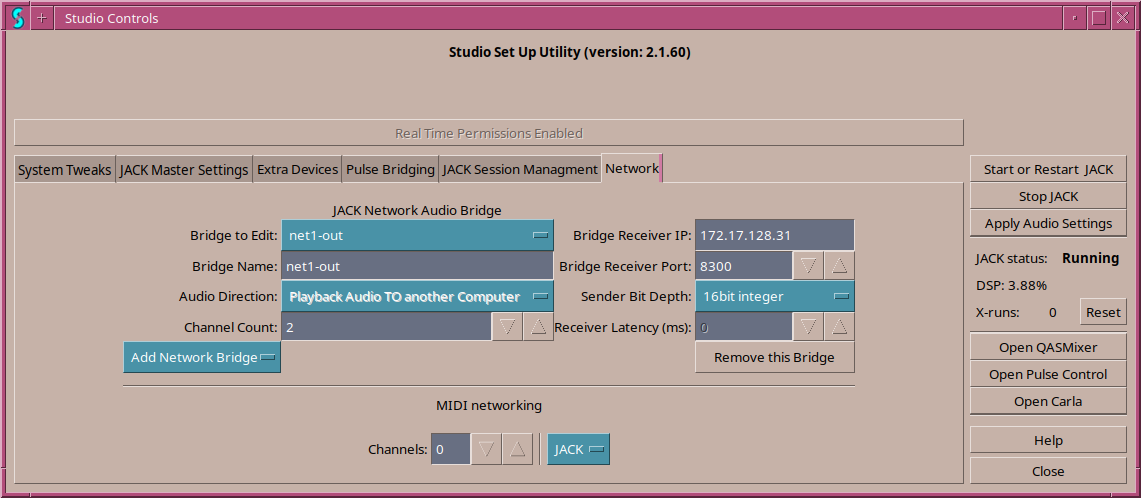
Studio Controls uses the excellent zita-njbridge for audio networking. This has proven to be a stable and easy to set up way of doing things. It can be set up and running on one computer while the other is shut down with no problems. It is the most like a patch cable in operation.
NOTE: a network bridge needs to be set up on each end, it can not be done all on one computer.
Select the Bridge to Edit with the drop down list. The name of the bridge as it will show in JACK can be edited with the Bridge Name entry box. The Audio Direction is an indication of what direction this bridge is. Channel count is the number of channels and can be from 1 to 64. The Add Network Bridge dropdown allows adding either an output or an input bridge.
The Bridge receiver IP will be filled in automatically on the receiver end but only the network part will be filled in on the sender. The user needs to finish this address off to match the receiver IP. The Bridge Receiver Port should likewise be the same on both machines. Also note that ports for more than one bridge should be separated by more than one port number. (it may be easiest to put them 10 apart)
The Sender may send the data as 16 bit integers, 24 bit integers or 32 bit float. Use the smallest bit depth that will do the job. If the bridge is to be connected at one end only to an audio output device, 16bit integer will work well. If one end will only be connected to an audio input device, 24 bit integer will work well. If on board processing will be done with the signal at both ends (for example a remote synth), 32 bit float is a good choice. Lower bit depth will use less network bandwidth and be less likely to suffer dropouts. The bit depth can only be set at the sending end and the receiver will receive either.
The Receiver Latency is set in ms and can be set longer to improve stability if needed.
MIDI networking uses qmidinet which uses the ipmidi method of MIDI transfer. There are ipmidi utilities for both macos and windows as well.
Setting 0 channels turns this off. The type selector allows the midi ports to be either JACK or ALSA MIDI ports.