JACK and other Audio programs such as Ardour (even running with the ALSA backend), require permissions that most desktops do not provide by default. They require the ability to raise their priority level to prevent such things as mouse movements or other applications heavy CPU use from causing skips, pops or other noises in the audio signal.
These programs also require permission to lock memory they use from being swapped out as that could cause a recording gap in that "perfect take".
The installation script that is included in most JACK packages tries to set this at install time but many modern installers skip this step. If your installer has skipped this step, Studio Controls will warn you of this problem. This is generally a one time fix but each user account will need to do this fix. Studio Controls will show this at the top of it's window:
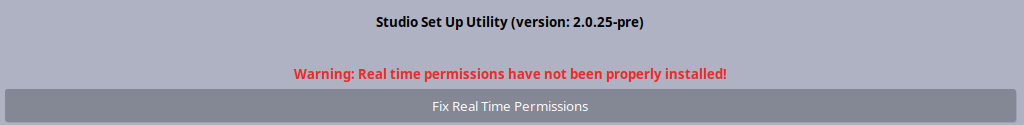
To correct this problem, click on the button that says Fix Real Time Permissions. Then reboot the system for these settings to take effect. Before systemd, only a logout and login was required but most desktop environments do not make sure systemd actually logs them all the way out at the time of writing.